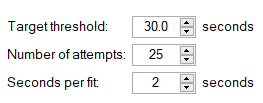Advanced Scheduling
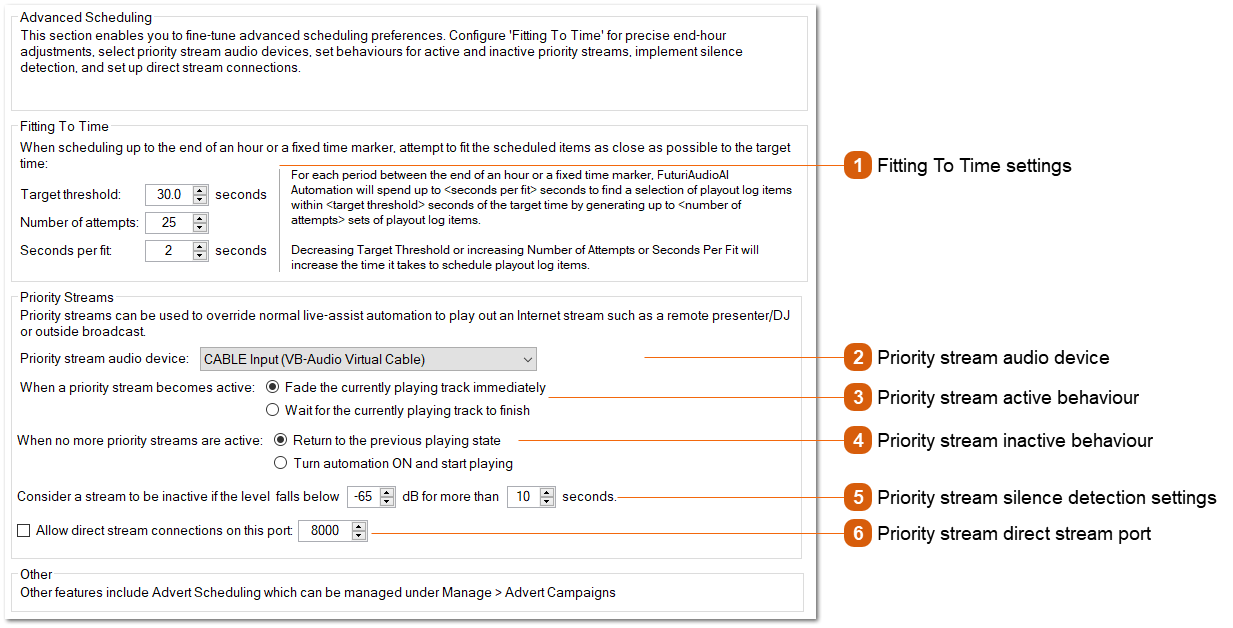
These settings refer to Priority Streams. For more information see Priority Streams.
|
Futuri AudioAI Automation can accept direct stream connections via a port which remote users can stream to. Remote users can connect using any Icecast-compatible encoder such as the Internet Broadcast plugin, BUTT, or Rocket Broadcaster. To set up a user to connect, create a user under Manage > Users. The following details can be used by the remote user to connect:
Server Type: Icecast
Server Address: <your external IP address> (see https://whatismyipaddress.com/)
Server Port: <the one specified here in settings> (remember to tick the checkbox to allow connections)
Username: <Futuri AudioAI Automation user specific under Manage Users>
Password: <Futuri AudioAI Automation user password specific under Manage Users>
Mount: /
Metadata titles streamed from the remote user will be interpreted by Futuri AudioAI Automation and propagated through to the Internet Broadcast or Now Playing plugins.
You will need to configure your firewall settings to allow connections on the specified port to your computer (Start Menu > search Windows Defender Firewall)
You may also need to configure port forwarding for your network router to allow connections through your network to your computer.
|
Other Advanced Scheduling features include Auto Adjust, Advert Scheduling, Track Dayparting, Daypart Separation and Hook Sequences.