Log in to Futuri AudioAI Automation
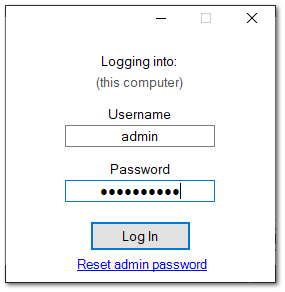
Note:
If you have just installed Futuri AudioAI Automation you will not see this section. To require users to log into the system go to Manage > Users and click Require users to log in to use Futuri AudioAI Automation.
If you are required to log into Futuri AudioAI Automation you willl be presented with the log in window. Enter your username and password and click Log In.
You may be required by your administrator to change your password if your account was nearly set up:
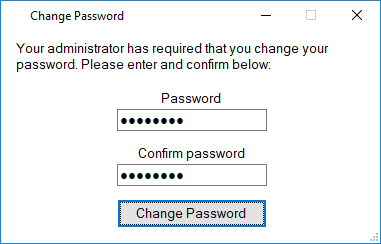
Enter your password and confirm your password and click Change Password.
Forgotten Admin Password:
If you are an administrator and have forgotten your password, contact Futuri VIP Support.
